This FAQ will show you the process on how to connect your ioShop account to your Amazon Alexa account.
Connect Kasa device to Amazon Alexa
- Open Alexa App.
- Tap “≡”.
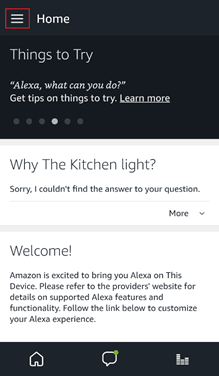
- Tap “SMART HOME”.
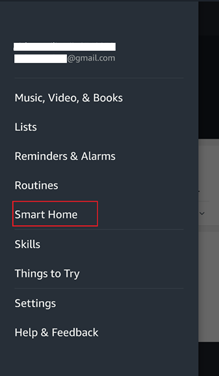
- Tap “Smart Home Skills”.
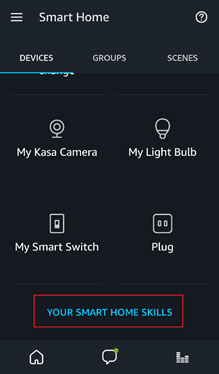
- Tap “ENABLE SKILLS”
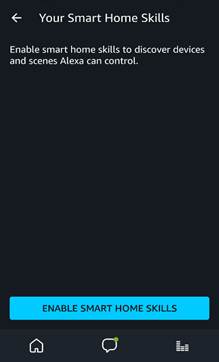
- Enter “ioShop” in the search bar, tap “ioShop”.
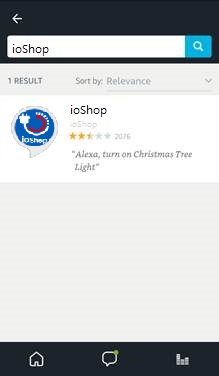
- Tap “ENABLE”
- Enter your IOWiFiPlug Account and tap “Authorize”.
- Tap “X” at the top.
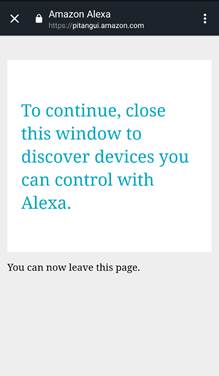
- Tap “DISCOVER DEVICES” or use voice command “Alexa, discover devices”. You can also tap “Add Device” on the main page.
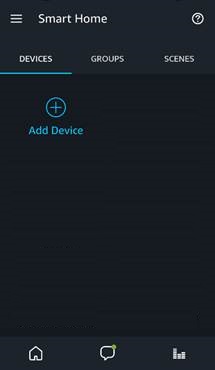
- Wait for the Device Discovery to complete.
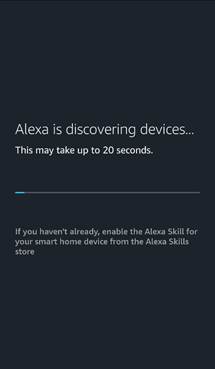
You have now completed the setup process. All discovered devices can be controlled through your Alexa device. Please test if it works normally with voice commands.
Note: Every time you change the name of smart device, you will need to discover this device again to update the name.